Emotions Flashcards
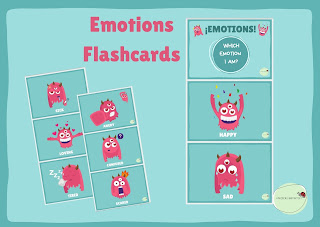
EMOTIONS FLASHCARDS - 8 flashcards about different emotions! - For 5 year old +/-. - This game has multiple options to play. Examples : Previusly is recommended practice the vocabulary, you can do it for example: 1- Show de flashcards and say the name of the emotion, 2- Make the emotion with their faces...When you work the main vocabulary you can start. START : You have 4 or 5 emotions flashcards and distributed it by different places of the class. When you say, for example: “ I am Happy!”, students have to go to Happy flashcard. Repeat with all different flashcards. It is interesting repeat the same flashcard sometimes to catch the children attention. Show 1 card and they have to represent this emotion with their body-face... Show the emotion and guess the name of this. Free Download HERE !

